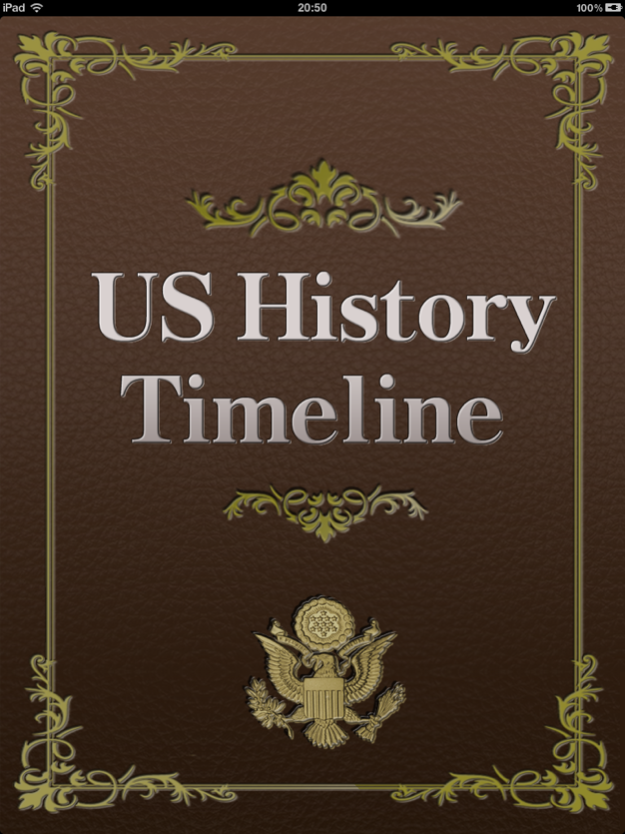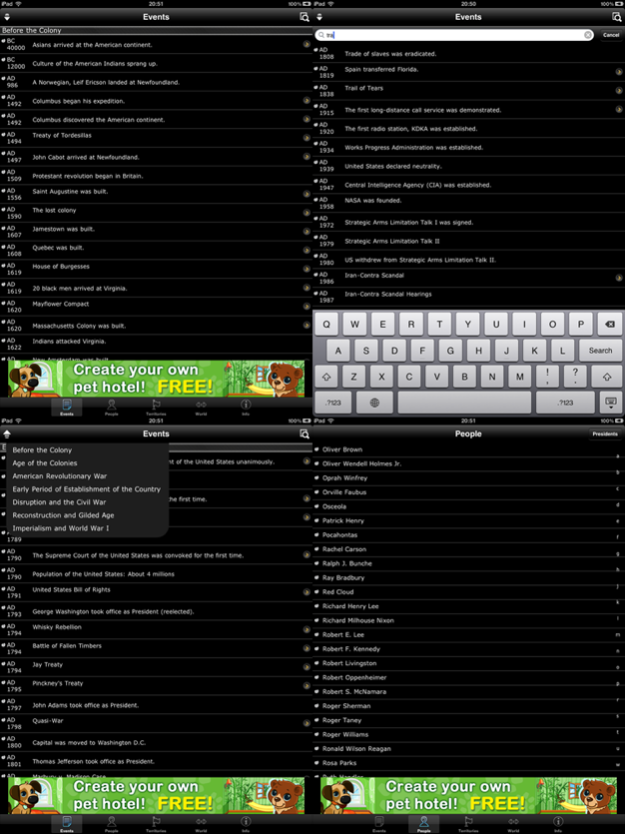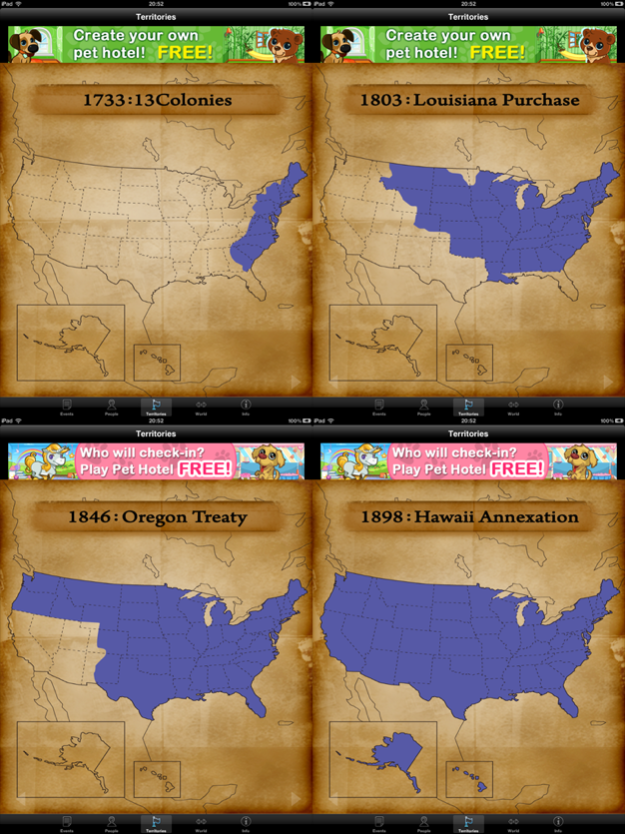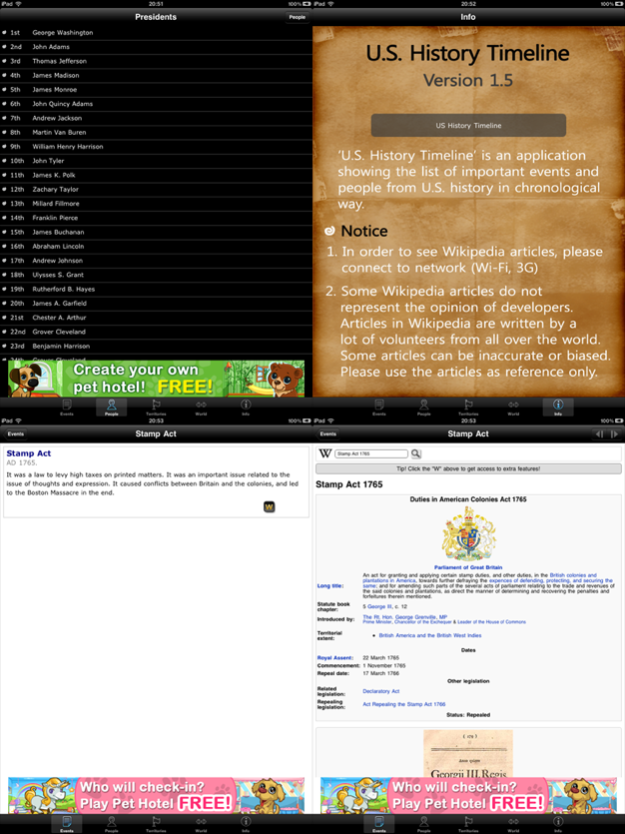US History Timeline(Free) 1.6.3
Free Version
Publisher Description
◑ 추천 App: YBM 올인올 영한영 플러스 사전 - EKE DIC ◐
▶ 영한영 사전류 앱 최초! Apple의 최신 iOS 15 완벽 지원("라이트 모드", "다크 모드" 지원)
▶ App 사용 시 눈이 편안한 효과를 얻을 수 있으며, 단말기의 배터리 절약
The 'US History Timeline(Free)' is an application which shows the list of important events from US history.
Each event includes a hot-link to the appropriate entry of Wikipedia.
This will help users get more information about the event.
The application also features the maps of important times, list of important people, and comparison table of US history and World history.
You can enjoy US history easily on the go with US History timeline.
Features
1. US history timeline
2. Hot-links to the entries of Wikipedia
3. Maps of important times
4. List of people and the Presidents
5. Comparison table of US history and World history
* Notice
1. 3G or WiFi access is required in order to access Wikipedia.
2. The explanations in Wikipedia may be different from the developer's opinion.
Dev•Sales: DaolSoft, Co., Ltd.
Feb 12, 2013
Version 1.6.3
- Added the informations(events, presidential election) of 2012
- Supported the iPhone 5 device resolution
About US History Timeline(Free)
US History Timeline(Free) is a free app for iOS published in the Kids list of apps, part of Education.
The company that develops US History Timeline(Free) is DaolSoft, Co., Ltd.. The latest version released by its developer is 1.6.3.
To install US History Timeline(Free) on your iOS device, just click the green Continue To App button above to start the installation process. The app is listed on our website since 2013-02-12 and was downloaded 4 times. We have already checked if the download link is safe, however for your own protection we recommend that you scan the downloaded app with your antivirus. Your antivirus may detect the US History Timeline(Free) as malware if the download link is broken.
How to install US History Timeline(Free) on your iOS device:
- Click on the Continue To App button on our website. This will redirect you to the App Store.
- Once the US History Timeline(Free) is shown in the iTunes listing of your iOS device, you can start its download and installation. Tap on the GET button to the right of the app to start downloading it.
- If you are not logged-in the iOS appstore app, you'll be prompted for your your Apple ID and/or password.
- After US History Timeline(Free) is downloaded, you'll see an INSTALL button to the right. Tap on it to start the actual installation of the iOS app.
- Once installation is finished you can tap on the OPEN button to start it. Its icon will also be added to your device home screen.